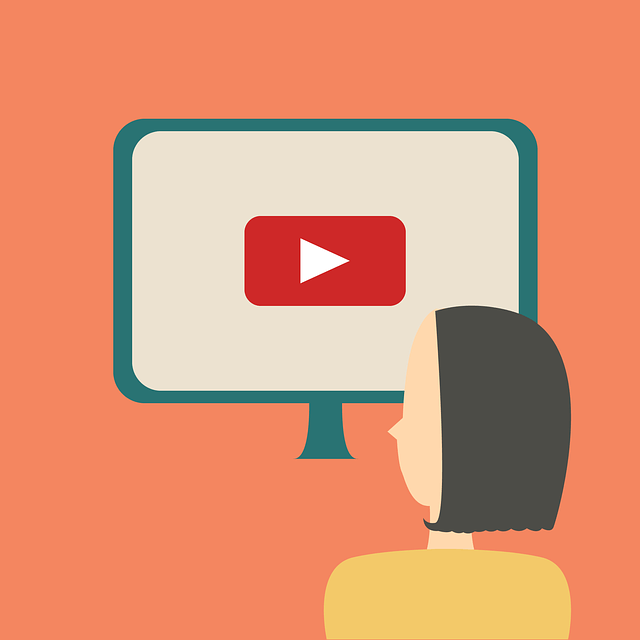This is a super simple method to download YouTube videos of your choice without any hassle. This method has no confusing steps and makes downloading Youtube videos a piece of cake. Even a novice can download videos off YouTube with this method.
Follow the steps below to Download YouTube videos to your computer without the need for any software:
Step 1: Go to YouTube website and search the video which you wish to download
Step 2: Copy the video URL form the address bar
Step 3: Go to Savefrom website http://en.savefrom.net/ or alternatively go to KeepVid website https://www.keepvid.site/
Step 4: Paste the copied video URL into the search bar and hit Enter
Step 5: The site will list out the video along with the available download formats, click the desired format and viola! The video gets downloaded to your computer.
Needless to say that YouTube as a medium of communication has rocked the world. It is not only used as a medium to serve popular Mainstream media like movies, serials, music videos, etc., rather it has given the common man a tool to speak to the world. You can build an audience and harness this mode of communication to the max.
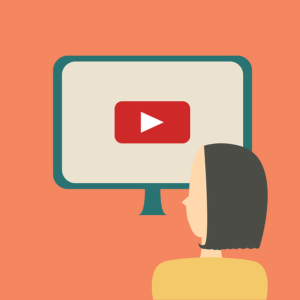
loading...
loading...