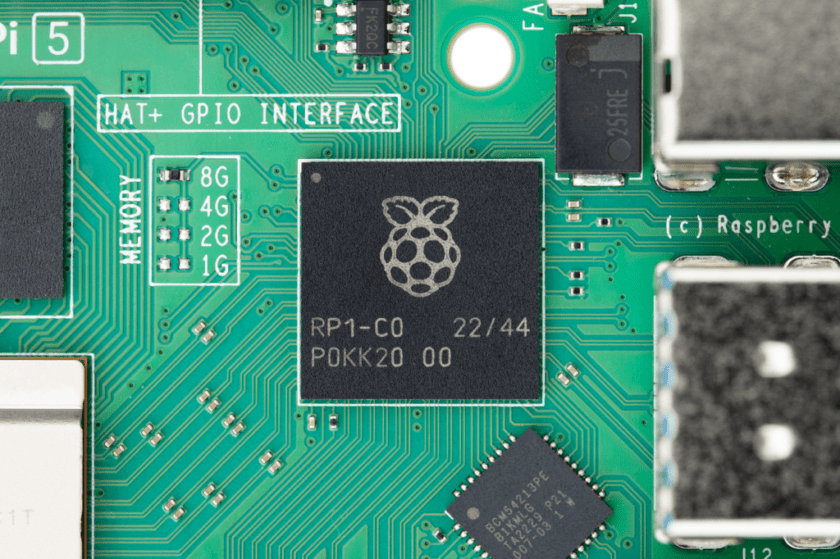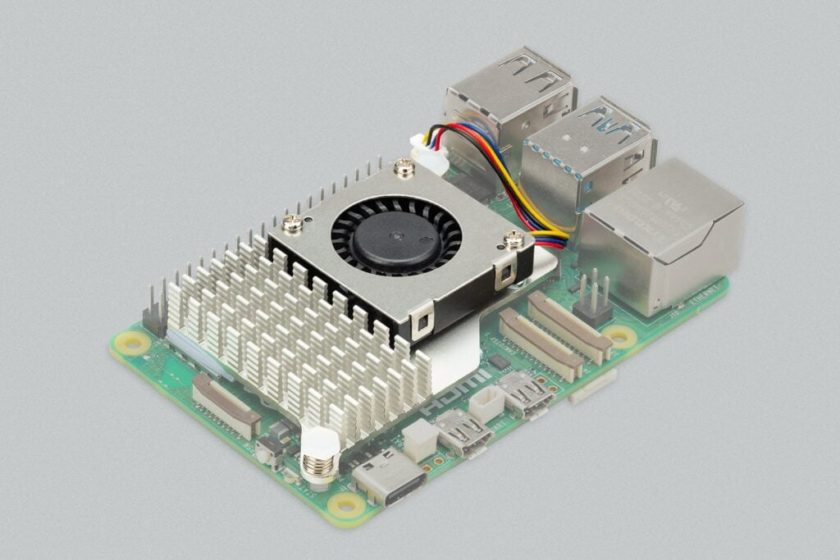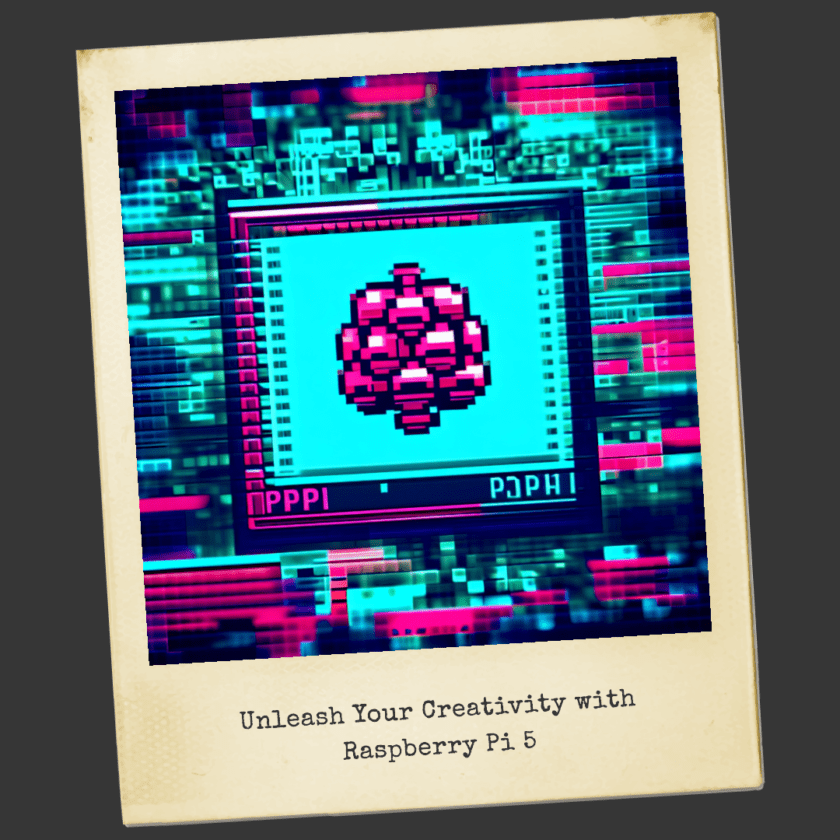Here is your go-to guide for everything about the Raspberry Pi 5, the latest edition of the small but mighty Raspberry Pi computer. We packed all the details you need to understand what the new Pi board is all about. Get your answers: What can it be used for, and how does it compare to its predecessor, the Raspberry Pi 4. Ready to dive in? Buckle up!
What is Raspberry Pi 5?
The Raspberry Pi 5 is the newest kid in the Raspberry Pi model lineage. It’s a teeny-weeny computer thingy that can be used for countless projects and applications. So, when people talk about “Raspberry Pi what is it used for,” think of DIY projects, educational purposes, and even small-scale industrial applications.
Key Features
Let’s get to the specificational basics first.
More powerful CPU: An Octa-Core beast
The CPU in Raspberry Pi 5 is nothing short of impressive. We’re talking about an ARM-based Octa-Core processor, essentially doubling the number of cores from its predecessor, the Raspberry Pi 4, which had a Quad-Core setup. It has an ARMv8-A Cortex-A72 architecture with 8 cores and frequencies up to 2.0 GHz.
When running multiple tasks, the Octa-Core parallel processing gets a serious kick. This versatile chip can handle both heavy-duty computing as well as low-cost server.
Enhanced GPU performance
The Pi 5 sports a s bumped-up Graphics Processing Unit to offer dramatically better graphics performance. It’s equipped with a VideoCore VI GPU that supports OpenGL ES 3.x, making it incredibly efficient at handling graphical tasks. You can get a maximum resolution of 4k at 60fps.
You can expect smoother video playback, faster rendering, and the ability to run graphically demanding applications. This enhanced GPU will make a significant difference if you’re into creating digital art or running emulators for retro gaming.
Upgraded RAM options
RAM in any Raspberry Pi device is crucial for running heavier apps without experiencing slowdowns. The Raspberry Pi 5 has more RAM (4GB and 8GB), allowing for better multitasking and handling of larger files or more complex applications. The DDR RAM speeds can reach up to 3200 MHz.
It can enable Pi5 for use in projects that require real-time data processing or serving multiple clients on a network.
Better IO with PCI Express support
The I/O capabilities are greatly improved over the previous version thanks to PCI Express (PCIe 2.0) support. So now it can connect with high-speed data (up to 5 GT/s) items like SSDs, network cards, etc.
Raspberry Pi 5 vs. Raspberry Pi 4
Summing up the significant changes in Pi5 viz-a-viz the Pi4.
| Feature | Raspberry Pi 5 | Raspberry Pi 4 |
| CPU | 8-core | 4-core |
| RAM | Up to 8GB | Up to 4GB |
| IO | PCI Express | Standard USB |
| Price | $55-80 | $35-55 |
As you can see, the Raspberry Pi 5 is a significant upgrade over the Raspberry Pi 4, especially in terms of processing power and memory.
Pricing: Is it Worth it?
The Raspberry Pi 5 has a price range of $55-80, depending on your chosen variant. In contrast, you can buy Raspberry Pi 4 for a slightly lower price range of $35-55. Given the upgrades, the Raspberry Pi 5 offers fantastic value for the additional bucks you spend.
- Raspberry Pi 5: $55-80
- Raspberry Pi 4 Model B: $35-55
Setting Up Your Raspberry Pi 5
After buying your Raspberry Pi, setting it up is the first thing you’ll need. You’d require a Raspberry Pi SD card for storing the OS and your files. Go for Raspberry Pi-supported SD cards, usually Class 10 types, for optimal performance.
- Insert the Raspberry Pi SD card into the slot.
- Connect the power supply. For Pi 5, use a Raspberry Pi 4 power supply or any compatible one.
- Boot it up!
- Follow the on-screen instructions to complete the Raspberry install.
Check our How to Setup a Raspberry Pi tutorial for a detailed guide.
Popular Raspberry Pi Projects
You’ve got your Raspberry Pi board. What do you do with it now? Here are some projects you can start out immediately:
- Home Automation: Control your lights, thermostat, and more.
- Retro Gaming: Create your gaming console.
- VPN Server: Enhance your network security.
- Media Center: Build your entertainment hub.
- Robotics: Unleash your inner engineer.
Check out our Raspberry Pi Project Ideas article for a deep dive into these projects.
Alternatives to Raspberry Pi 5
Each option has its own niche and could better fit specific projects. Arduino is the king of simplicity, Odroid offers the extra oomph, and BeagleBoard is the industrial titan. Choose wisely!
Arduino
Arduino shines in low-complexity environments. It excels in tasks like sensor reading and motor control. If you dabble in basic robotics or simple IoT devices, Arduino could be your go-to.
Pros: Simple, repetitive tasks
Cons: Limited computing power, not ideal for heavy-duty tasks.
Odroid
Odroid boards offer faster CPUs and more RAM options. They’re versatile, catering to both beginner and advanced users. If you need extra muscle for gaming or media streaming tasks, look at Odroid.
Pros: High computing power
Cons: Higher cost, not as much community support.
BeagleBoard
BeagleBoard is a heavyweight in industrial settings. Its boards are robust and come with a range of connectivity options. Think automation systems and complex robotics.
Pros: Industrial applications
Cons: Steeper learning curve, less beginner-friendly.
The Raspberry Pi 5 is an impressive board Raspberry, offering a significant upgrade over the Raspberry Pi 4 in terms of performance and features. Whether you are looking to buy your first Raspberry Pi or considering an upgrade, the Pi 5 offers robust capabilities for a range of applications.
Ready to dive into the world of Raspberry Pi? Buy Raspberry Pi 5 here.
Remember, the sky’s the limit when it comes to what you can do with your Raspberry Pi PC. Happy tinkering!
loading...
loading...