In various computer Operating Systems a special type of error message is displayed on the screen when the system faces a fatal error. Most computer users have termed these messages as Screens of Death as it often leads to loss of unsaved data works and the whole OS might as well crash, only to be re-installed from scratch. May include various critical system hardware or software problems. Most Screens of Death are displayed on a Blue colored background with instructions advising the user to restart the computer. Of all the technical difficulties and errors that can be encountered during computing, few are more jarring than the deadly Blue Screen of Death.

What is Blue Screen of Death?
BSoD which is also referred to as ‘Stop Error’ is a system software error that is often caused by system hardware driver problems and this critical error causes the system to crash thereby leading to data loss of unsaved works. It is often caused sometimes by malfunctioning hardware or outdated software or drivers running on the computer and at this point, rendering the computer unable to run safely. Most of the times, this error also tends to occur while the PC user is upgrading to Windows 10 or installing an update. When this error occurs, all the system can do is point to the restart button or the computer gives an automatic restart percentage because troubleshooting the system or access to the windows becomes impossible.
When this error occurs, certain settings like the task bar or the start-up menu cannot be seen when the system is turned on. Instead, a blue screen with error codes and a message that your PC ran in to problem is shown. Most of the error codes that appear on the screen are 0x00000000A, 0x00000003B, 0C000000F and 0x0000007E.
These error codes vary depending on the type of Windows installed on the computer and it occurs in all the versions. BSOD has been occurring in Windows operating system since the first version was built and has reoccurred in all the subsequent updated versions and we really think by now the company would have found a permanent fix of this problem.
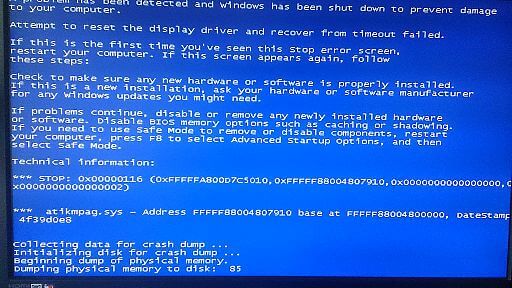
How to fix Blue Screen of Death
Almost every ‘stop error’ has a hexadecimal based stop code that can be used to integrate a fix. While updating to Windows 10, if the error appears, setup will automatically go back to the previous version of windows, then the PC user should follow the following steps:
- Update the drivers on the system
- Scan device performance and health
- Run the windows defender offline
- Remove software
- Remove external hardware
- Turn the fast start up on or of
- Start in safe mode
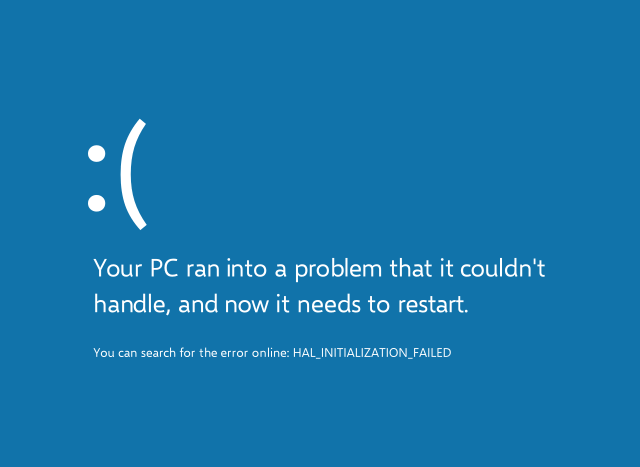
If this error occurs after a new update has been installed, it prevents the computer from accessing the Windows OS. Because of this, the user needs to start the computer in safe mode and can view the recently installed updates. Once error-causing update is located, the update has to be uninstalled immediately.
loading...
loading...
