If you’ve chosen to pursue your future tech career with a degree in computer science, you’ve made an awesome choice. The tech industry is booming, and along with fantastic rates of pay for entry-level developers and programmers, the rapid growth of technology these days means that you’re never going to be out of a job, whether you want to help an innovative tech start-up get off the ground, work for a big name like Google or Facebook, or develop your own tech solution and make millions as a tech entrepreneur. The opportunities are endless.
But at this point in your career, you’re studying computer science. And everyone knows that you can’t study computer science with that average laptop you’ve been using since middle school. It might have served you well up until now, but for most computer science students, investing in a good laptop that can handle the work ahead is essential.
Here’s what you should consider before deciding on the best laptop for your studies.
CPU
A fast processor is essential. If you prefer laptops powered by Intel, then Intel Core i5 or i7 is the best choice. For those who prefer AMD, go for Ryzen 5 or 7. The faster the better; you’ll need a computer that is well-equipped with adequate processing power to handle demanding projects and compile lots of code. Ideally, you should go for the fastest processor you can afford and prioritize this feature.
RAM
The bare minimum RAM you will require is 8GB, because you’ll likely be spending a lot of time on your laptop, with various applications open and simultaneously running a lot of code. You need enough RAM to be able to multitask a lot; the last thing that you want is a laptop that lags when you’re trying to run two or three applications at once. If you can afford more RAM than 8GB, then you should go for it, but in most cases, it should be more than enough. Alternatively, if you want to save money, it could be worth looking into the option of purchasing a cheaper laptop with 2GB RAM and then buying the memory to upgrade it to 8GB yourself. Just make sure that you choose a computer that’s compatible with 8GB of RAM – most are.
Display
The display is arguably the most important feature for a computer science student – even more than storage and processing power. This is because you’re going to spend a lot of time staring at the screen, particularly after you’ve completed the first year. You’re going to be in front of that screen for hours when completing a project, trying to figure out what’s gone wrong with your code. Some display features to consider include:
- Full HD resolution or higher
- 1,440 x 900 and above
- Matte display – this helps reduce eye strain and fatigue
Graphics Card
If you’re using your laptop strictly for the degree curriculum, you might not need to invest in the fastest graphics card when studying for your computer science masters, since most modern Intel or AMD processors come with integrated graphics that are perfectly adequate for programming.
However, if you like to use your laptop for gaming or another graphics-heavy activity in your free time, it’s worth opting for a dedicated graphics card. This could also come in handy if you decide to steer your degree in the direction of machine learning.
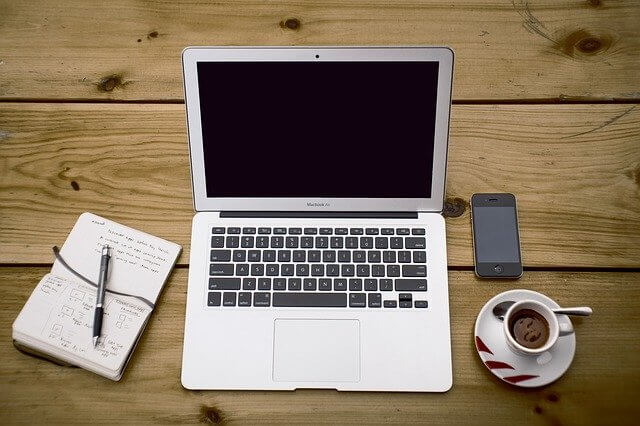
Storage
It’s definitely worth getting an SSD instead of an HDD if you can afford to, as it’ll speed up your workflow a lot. Searching through tons of files to reuse a piece of code for a project is going to be a lot faster when you’ve got an SSD instead of an HDD.
Some of the Best Laptops to Consider
In 2020, these are some of the best laptops for computer science students.
Dell Inspiron (Newest Flagship Model)
- Processor: Intel Core i7-7500U
- Storage: 1TB SSD
- RAM: 16GB
Falling in the brand’s mid-range lineup, this laptop is a solid, all-in-one option for those who are looking for a large, performance-packed machine with a sleek appearance and high-resolution display. As a computer science student, this laptop’s performance is definitely going to more than fulfill your needs, with a 1TB SSD storage accompanied by 16GB RAM.
HP Envy 13”
- Processor: Intel Core i7-8565U
- Storage: 512GB SSD
- RAM: 16GB
With a 4K high-res touch screen, the HP Envy laptop looks sophisticated and elegant. Plus, it’s perfect for students, weighing in at just 2.8lbs and at 0.6in wide, it’s perfect for slotting into your backpack or bag without it weighing you down as you walk across campus.
Lenovo Yoga C930
- Processor: Intel Core i7
- Storage: 1TB SSD
- RAM: 16GB
With a quality display, great battery life and a sophisticated hinge, the new Lenovo Yoga is perfect for students who prefer to take down notes by hand, thanks to the built-in slot for a stylus. And, the newly implemented soundbar speaker can’t be ignored; the dual speakers are perfect for playing clear, crisp music as you study.
Asus TUF
- Processor: AMD Ryzen 7 R7-3750H
- Storage: 256GB SSD
- RAM: 16GB
This gaming laptop offers high performance on a tight budget, focusing extensively on value, making it perfect for computer science students who don’t have a lot to spend. The onboard RAM is 16GB, but you can expand it to 32GB if desired.
Microsoft Surface Pro 6
- Processor: Intel Core i7
- Storage: 1TB HDD
- RAM: 16GB
This sought-after, detachable 2-in-1 laptop doubles up as a tablet. It’s a massive improvement on the last Surface Pro models when it comes to battery life. It’s ideal for people who like to work on the go.
Apple MacBook Pro
- Processor: Intel Core i5-8265U
- Storage: 512GB SSD
- RAM: 8GB
If you’re an Apple person, the MacBook Pro is probably your first choice of laptop for studying computer science. It’s a powerful programming laptop, especially if you plan to develop software for macOS.
Which of these laptops appeals to you the most as a computer science student? We’d love to hear from you in the comments.
loading...
loading...

