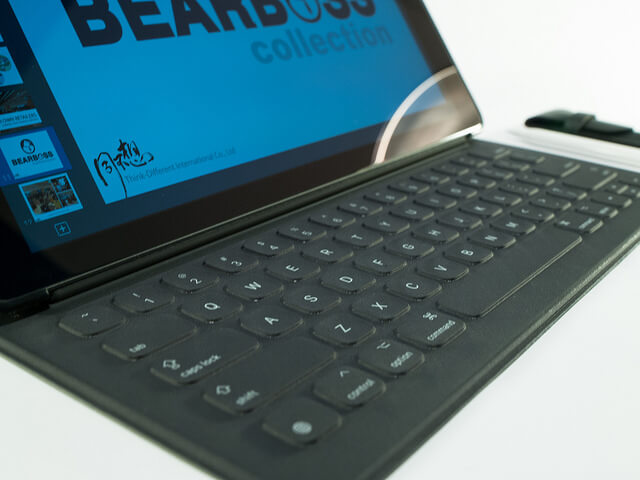By all means, the Apple iPad Pro 2018 is very rightly ‘Unlike’ anything or ‘everything’ Apple has ever made. The year 2018 has been the year of flagship-killers and towards the fag end, Apple has come up with a Laptop-killer and how! It has an Edge-to-Edge screen aka ‘All Screen’ (doesn’t look like it though) and has a thickness of paltry 5.9mm, that’s as thick as your Yoga mat!
The iPad Pro 2018 just weighs over a pound and has smaller yet louder 4 stereo speakers. The awe-creator of a Liquid Retina (aka Rounded Corners) Display is heavenly with its angelic touch responsiveness and processor prowess.

The Laptop-Killer iPad Pro 2018 comes in two variants: essentially differing in Screen sizes i.e. 11 inches and 12.9 inches, weight (Ofcourse!), screen resolution (Hmmm), internal RAM (Yikes! They don’t announce this difference) and battery sizes (Ofcourse again!). While all other features remain prevalent in either of the variants, to name a few – Liquid Retina Display (aka LED-backlit IPS LCD, capacitive touchscreen), the Apple A12X Bionic chipset, Octa-core (4x Vortex + 4x Tempest) CPU and Apple GPU (7-core graphics) and a similar Camera setup.
The Apple iPad Pro 2018 comes with two single camera setup. The rear camera is 12 MP camera for 4K video recording, document scanning, AR functionalities, etc. While the front camera is a 7 MP True-Depth Camera for portrait selfie, animoji, faceTime chats, etc.
We review the Apple iPad Pro 12.9 (2018), which we like to call the ‘A4 paper sized tablet’. The mesmerizing resolution of 2048 x 2732 pixels and a Pixel density of about 265 per inch with wide viewing angles, is further protected by an oleophobic glass coating. This screen is an anti-fingerprint surface which is impervious to dirt, dust, oils, and other particulates. With 120 Hz display (Pro motion technology) and a very very wide color gamut, the iPad Pro (3rd gen) is by far the most amazing to have in your hands (one experiences somewhat mental succulence of sorts). Scrolling down your Facebook and Twitter timelines is gonna be a pure bliss, yeap! You are gonna end up doing just that for a long time at first use. The powerful Apple A12X Bionic chipset makes the touch experience nothing less than perfect. The Bezels are way thinner this year, similar to what Apple did to the iPhone XS and iPhone X in comparison to iPhone 8.
Talking about the build quality, like every other Apple product the quality of iPad Pro is par excellence! The rear body has a matt finish making it a good Hold (Despite of sheer large dimensions), while thin Bezels leave a lot of space to let the Liquid Retina Display have its play.
There is no Home button on the front panel, instead the iPad Pro unlocks using Apple’s signature Face ID. It works in all orientations, so no need to hold it in one particular direction in order to unlock. Just glance at the screen and point our face to the side the on-screen indicator asks you to look at, and its done! One does not miss the touch Id to unlock on previous iPad. Moreover, Face ID is compatible with Apple Pay and users can pay with just a glance at the screen. Also, in the absence of the Home button, you navigate through the menus using gestures, first introduced on the iPhone X.
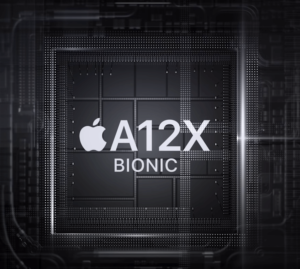
The iPad Pro 2018 runs on Apple’s A12X Bionic chipset, which is an advanced version of the A12 that we saw on the iPhone XS and iPhone XR. This is a 64-bit eight-core ARM processor, a bump up over the Six core processor on the regular A12 chip. The A12X Bionic has 4 performance cores (big Vortex) which handle heavy computational tasks, while remaining 4 efficiency cores (little Tempest) handle everyday tasks. Apple claims that single-core performance is 35% faster than Apple’s A10X chipset and the increased number of cores improve multi-core performance by up to 90%. All eight cores can operate simultaneously. The performance controller dynamically allocates tasks to these cores, harnessing all eight when a power boost is needed. Users should expect upto 10-hour battery life on the iPad Pro 2018. The Apple A12X Bionic chip comes with Neuronic Engine, is claimed to deliver faster performance and uses real-time machine learning, thereby adapting to the way the user uses their iDevice. Adobe Photoshop runs easily and iPad Pro is claimed to run the software 92% faster than laptops (Portable PCs). Apple also claims A12X Bionic to deliver 2x faster graphics, and frankly speaking, we are yet to come by any sort of a stutter in the Graphics Department.
What’s more ground breaking is that the A12X Bionic benchmarks faster than Apple’s own i7 processors on the macbook. Shouldn’t this be your everyday computer? Well, at-least that is what Apple would be thinking when they put in so much power into a tablet, right? Or is Apple just showing off?
The rear Camera is single 12 MP camera with f/1.8 aperture and comes with PDAF. And has HDR capabilities. Quad-LED dual-tone flash leads to an evolved iPad photography (sounds odd! Doesn’t it? iPad photography!). The capacity to record videos 720p @ 240fps is a definite One-up for the iPad Pro. The front facing 7 MP, f/2.2 aperture camera has Face detection, Panorama and HDR capabilities. Not only it captures good selfies, it also unlocks the iPad Pro using Face ID with True Depth capability. It is accompanied by infrared projector and IR sensor, which work in any orientation. Alternatively, a Double tap on the spacebar on the keyboard accessory also unlocks to Home screen.

The iPad body has a total of 102 magnets (very strong ones), placed ergonomically to attach the accessories with precision. The second generation Apple Pencil simply sticks onto the iPad body giving it a homework notebook feel (sticks to only once side, i.e. top of the Landscape mode). Moreover the Apple Pencil gets wirelessly charged once stuck onto the iPad. Cylindrical touch sensors on the Pencil take it closer to the real pencil writing / drawing experience with minimal latency. Double Tap on the neck of the pencil brings up tools menu, however as of now it brings up the eraser (Notes app). Sadly, the new Apple Pencil does not work with older iPad versions and old Apple Pencil does not work with the latest iPad Pro.
You can simply pick up the Apple Pencil and tap it on the sleeping iPad Pro screen to startup the Notes App immediately and start jotting or drawing.
A new design keyboard that snaps up with the iPad body and helps the iPad stand up like a desktop screen. Yet somehow not very tactile as one would expect. And we were left waiting for Mouse compatibility in this year’s iPad Pro, which we feel is the reason why most users would still prefer sticking to their laptops. One would need to keep their hand moving off the keyboard and to the touchscreen to launch App and switch between Apps and perform other touch gesture tasks.
Apple has finally ditched the lightning port and given the iPad Pro the much needed universal USB Type-C port. USB-C is fast becoming the new global standard for connecting devices like DSLR, Headphones, an Ethernet jack, Apple Mac Desktop and several other devices. One can easily slide in a USB-C memory card reader and make use of their old memory cards and avoid paying up for the higher memory model of the iPad Pro. Move the images clicked on your DSLR to the iPad Pro on the go! Edit the images on iPad itself with the Apple Pencil using Adobe Photoshop suite. A point to note here is that Flash drives or pen drives just won’t work with the iPad Pro. Still not a complete laptop replacement, isn’t it?

So why is Apple projecting the iPad Pro 2018 (3rd Generation) as a Laptop and not sticking to their self-pioneered Tablet product group? We assume it is the price of the iPad Pro.
Apple iPad Pro 12.9 inch, Gray/Silver, 1TB memory ($1,899) + Keyboard Cover ($199) + Apple Pencil ($129) = $ 2,227. In which form factor do you witness a portable computer priced in $2,200 range? Laptops!
We agree that Apple does have an edge over the competition with regards to their processor hardware tech and the material design department is up close, but the software ecosystem got left behind for the iPad Pro. While most of the iPad Apps on the Apple Store are well optimized for the iPad Pro, the new list of power features of the iPad Pro remain limited to the Adobe suite as of now. Adobe Photoshop CC will be released for iPad Pro next year. Although the iOS 12 was a giant leap in itself, but somehow it doesn’t seem to do justice in utilizing the resources available on the iPad Pro. Maybe Apple should consider outsourcing the software for its hardware at this point. Or atleast test-pilot it once for this mean machine with the looks of a Tablet.
You miss the mouse compatibility on the iPad Pro and you might also miss the 3.5 mm Headphone jack.
The iPad Pro delivers by far the best multi-tasking experience among tablets. It is truly like a computer, yet unlike any computer. You are going to love the performance of the A12X bionic, gonna appreciate the Apple Pencil, USB-C will be an ultra-convenience, but iOS 12 will make you feel tied.
Apple claims upto 10 hours of battery life. The iPad Pro has big antenna lines at the back and has fast WiFi and Gigabit class LTE connectivity. So Apple did come out of the box with a daring new design language and a full bag of features.
loading...
loading...