Be it television, youtube videos or even normal websites and mobile apps, advertisements irritate us a lot. No one wants to see a 15-second video while playing a game or doing some online shopping on their handheld device. Fortunately for us, there are several applications that block ads, both from the browser as well as from mobile applications such as Dolphin AD Blocker APK for Android. Let’s discuss the top 5 among them.
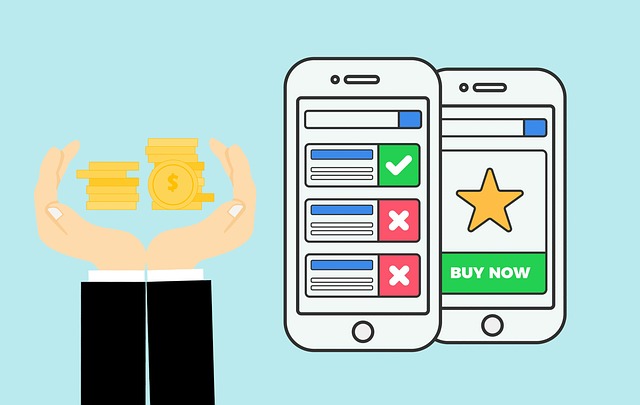
AdAway
Available at Google Play Store, this app allows you to browse the internet free from any ads. It also blocks all the annoying ads that come with the free versions of useful applications. It works by using the hosts’ file for blocking unwanted ads. Whenever any site or app requests to redirect or display an ad, the app redirects the request to localhost. Just like the Adblocker plugin for Google Chrome, you can use this app to blacklist or whitelist any app or website. The only drawback is that it works only on rooted Android devices since it requires the hosts’ file.
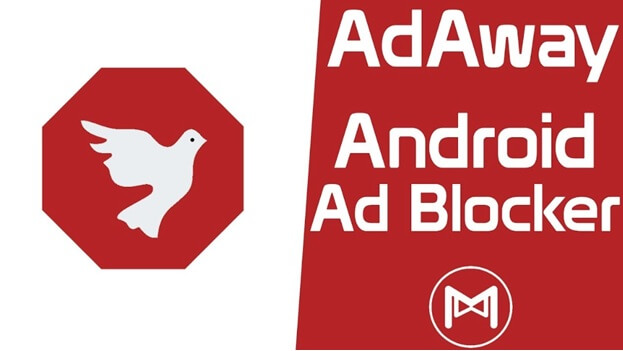
Adguard
With over a million downloads, Adguard is one of the most popular ad blockers for Android. It has a remarkable algorithm which protects you from ads along with any other phishing websites and sites that can track your internet presence. Thereby saving your bandwidth, reducing the page loading time and making you worry-free from any external threat affecting your device. Unlike Adway, it does not require root access to works perfectly on any android device. The only drawback is that you have to purchase the paid version if you want to block the ads from android applications.

Block This
This is an open source and blocking software which you can use on your android mobile or tablet. The app is DNS based and doesn’t need root access. It can block all advertisements that appear in applications as well as mobile browsers. No matter what is the format of the ad, be it video, image or audio, the app can block everything. Since it is VPN and DNS based, your network privacy is taken care of as well. Not only that, if you want to access a site that is blocked by your network provider, it can do that as well.

Disconnect Pro
After discussing the open source apps, let’s take a look at a paid one and check if it is worth purchasing. Disconnect Pro blocks unwanted advertisements which may impact your phone battery along with malware. This advertisement not only use up extra internet bandwidth but also irritates you by interrupting your task. However, there are some minor disadvantages. The app is specifically targeted to be used in Samsung devices. Also, $11.99 a month is a bit costly to only block ads when there are multiple other apps that do the same job, free of cost.
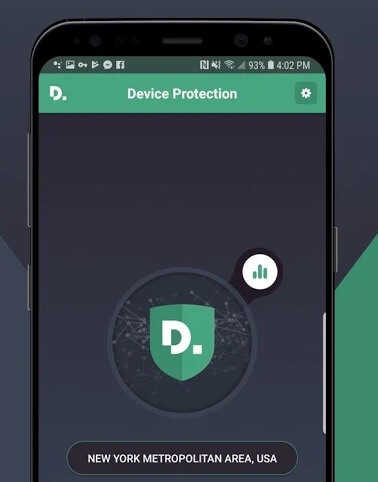
Adblock Browser
Powered by AdBlock Plus, the popular Chrome plugin which saves us from all those unwanted ads in our desktop comes Adblock browser. It is a browser-based app that is quite reliable when it comes to blocking ads that may spring up while you are trying to navigate to a site. It has native support to block ads which makes your browsing session safe and fast. It also keeps your device safe from malware by enhancing the user’s privacy. The only drawback is a display issue. Sometimes, the keypad does not pop up when you are trying to type a URL.

However, before using advertisement blocking apps, remember one thing. There are many small websites or blogs whose revenue comes from advertisements. Using adblockers may prevent you from accessing the website. Our suggestion is to disable adblockers by default and turn them on when you are trying to access a completely unknown site.
loading...
loading...
