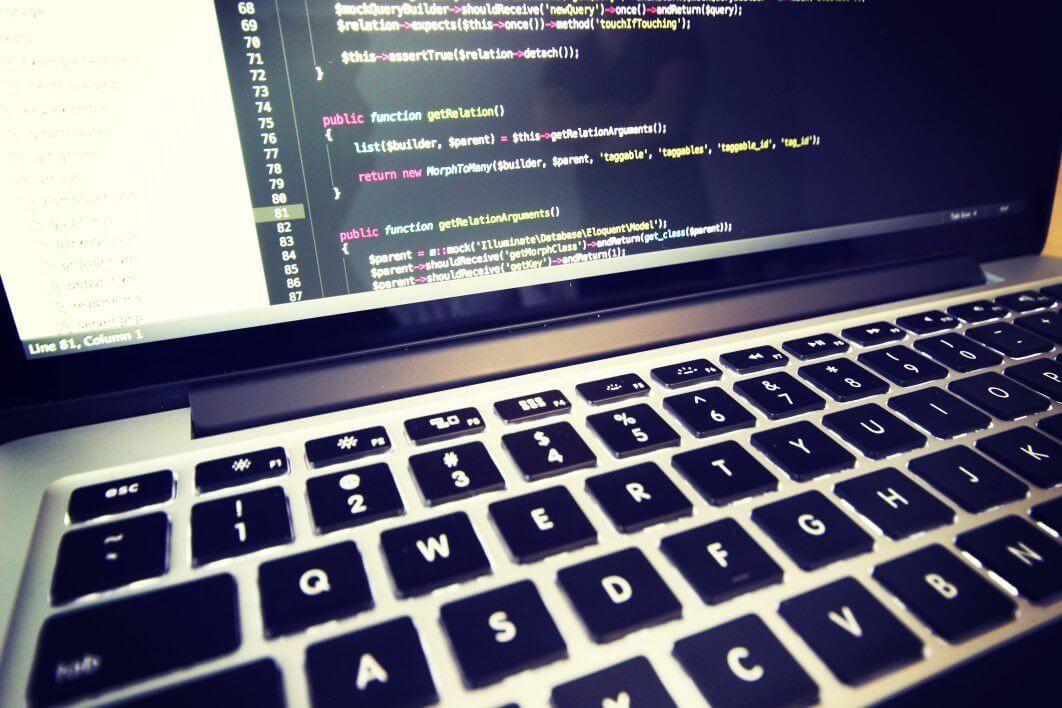Getting a new laptop is extremely exciting: you can finally work faster and explore many new opportunities. Yet, you need to learn how to walk before you run. The very first step after you install Windows is to download the crucial apps.
It is a challenge to choose a couple of apps among the offered colossal variety. That is why we have made a compilation of 11 apps that every new Windows 10 or Windows 11 features a laptop must-have. Speed up your setup process, and do not forget any of the essentials of your new mobile device.
Internet Browser
You need an Internet browser to download all the other apps, so it probably should be your number one priority for a new PC. You can use a default Microsoft Edge browser, but as people like to claim, it is mainly used as a browser to download other browsers. The go-tos of many users are Google Chrome or Firefox and Opera for those who do not want to be tracked by Google all the time. They have great speed and numerous plugins to enrich your Internet-surfing media experience. What’s cool is the fact that you can even chat within browsers without the need to download IM ware.
Office Suite
Pretty much everyone needs office suite features. You will need to work with documents, spreadsheets, Notes, and presentations at some point.
Yes, there are Google wares for similar jobs now. They work well and ensure content collaboration. However, its functionality is not enough sometimes, the Office suite offers a better text editor, more fonts, and instruments. Also, many companies still prefer to work with Office because they do not know how to use the Google essential application yet and are too concerned about their email privacy.
Antivirus
Cybersecurity has long become as important as physical security. There are 44 cybersecurity attacks every second, and they target both companies and individual users. If you do not want your computer to suffer from an annoying virus or are not willing to become a ransom victim, anti-malware programs are a must for multiple devices.
The antivirus software market is quite vast now, and you have plenty of options to choose from, both paid and free. The most popular ones are Malwarebytes, Kaspersky, and Avast.
Cloud Storage
Cloud storages are a great way to expand your computer’s abilities and quickly access the needed files from any device. One of the most famous solutions is Google Drive, and it does its job very well. You can upload files and photos and access them from your Gmail and from other devices of yours. It expands your storage by 15 GB for free and more if you choose a paid plan.
If you do not like Google product features, you can also try OneDrive (default for Windows), pCloud, or MediaFire.
Music Streaming Service
Music services have completely changed the experience of listening to music. You do not have to look for songs or albums on random websites and suffer through all the folders and dates. There are image apps for that now with or without videos.
We recommend the same service as you used before or the one that you have installed on your phone. In such a way, you will keep songs and playlists synchronized on all your devices and avoid useless manual work. Apple Music, Spotify, and SoundCloud (one of the top free music apps) are some of the most popular favorite online music services out there. They all includes some type of subscription or one-time purchases to pick, based on your download needs.
Communication and Work-Related Tools
During the pandemic, we have all moved online and installed many new apps. Zoom calls, Slack, Trello, messaging apps, and other wares have made themselves comfortable on our desktops and are frequently used. It is the only way to manage remote work without having a call every two hours.
You probably have a planner or to-do list app, so do not forget to install those and synchronize with the calendar and your phone program.
Screenshots and Screen Recorders
Screen capture or a screen recorder can make your life significantly easier. You can quickly show interesting article bits to your friend, screenshot images that can not be downloaded, or quickly explain to someone how to work with software.
You can either use default screen capture but they are honestly too much work with too many steps. Therefore, we recommend using such popular wares as ShareX video manipulation software or any powerful screen recorder.
Storage Manager
Unfortunately, we are quick to run out of computer storage. It is also very painful to look through all the files after you have no more space and decide what to delete. You do not have to do it manually now – there are apps for that as well.
You can use TreeSize to manage your storage. It analyzes your files, finds the biggest ones, and suggests deleting files that you no longer use.
Clipboard Manager
A clipboard manager tool is one of those app interface that you did not think you needed until you downloaded it. Basically, you can copy numerous links and text snippets without having to copy and insert them somewhere every time. You can also save links and text that you use very often, or even use such wares as password managers.
ClipClip is one of the best solutions on the market. It is very simple to use and you can customize it to your liking: choose your hotkeys, what to ignore and when to stop monitoring.
Photo Editing Apps
Even if you do not work closely with photography on your desktop taskbar, you will still need image editors sometimes. For example, if you want to edit your screenshots on desktop.
If you do not need Photoshop because you are not into advanced changes, there are plenty of free and simple wares to make the basic cuts, rotation, or mirroring. For example, you can explore Paint.NET, Ashampoo Photo Optimizer, Fotor, etc.
VPN
VPN is great for hiding your online activity and protecting your laptop from hackers while you are using public Wi-Fi. It is probably not that useful at home but public networks give criminals opportunities to learn your bank account info or login credentials. You can also use VPN to stream media source like Netflix films and TV series that are not available in your country.
You can use and share ExpressVPN, HotspotShield, or hide.me. They are all free and give you lots of traffic to work with. These are the software formats that pretty much every new laptop supports the needs for easy and safe usage and rich functionality. Now you are fully equipped and ready to install other exciting wares and download your first games.
loading...
loading...