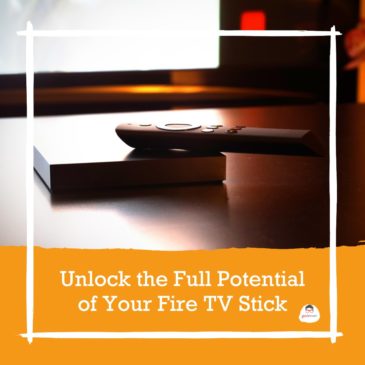Jailbreaking is still a thing among Fire TV Stick enthusiasts. It’s much more than a hack; consider it an entry ticket to a vast world of content. Jailbreaking allows users to install apps beyond the Amazon App Store by toggling the developer options. You could watch unlimited free movies, nail-biting sports for free, and binge-worthy TV shows without paying a dime.
Understanding “Jailbreaking” in Fire TV context
Jailbreaking your Amazon Fire TV stick will free your Fire TV Stick from its default limitations. Jailbreaking lets your device install and use apps outside the default Amazon App Store.
Jailbreaking Fire TV stick will let you have increased content options. Allow for more customization of your device and its features. And the best of all, you get access to free content. But here comes the caveat: it can void your device’s warranty. As you step away from Amazon’s secure environment, you may undesirably become a target of malware attacks.
Step-by-Step Guide to Jailbreaking Your Fire TV Stick
Here’s how to unleash a world of new possibilities with your Amazon Fire TV Stick.
Disclaimer: Jailbreaking your device can void your warranty and may violate Amazon’s terms of service. Proceed at your own risk
Step 1: Enable Developer Options
- Go to
Settings - Scroll over to
Device - Click on
Developer Options - Turn on
Apps from Unknown SourcesandADB debugging
Step 2: Install a File Manager
You’ll need a file manager to install third-party apps. We recommend using Downloader, a popular choice.
Step 3: Find Your Desired Apps
Navigate to websites or repositories that host APK files for third-party apps.
Step 4: Install the Apps
- Open Downloader
- Enter the URL for the APK
- Follow the prompts to install
Step 5: Run and Test
After installation, run the apps to ensure they’re functioning as expected.
Warning: Only install apps from sources you trust. The risk of malware is real.
Exploring new Apps and free content on Fire TV Stick
Post-jailbreak, you can install sports apps like the NFL app on firestick. A fire stick jailbreak channels list can help augment your entertainment choices. Some of the popular Apps include:
- Kodi
- Mobdro
- Terrarium TV (shut down)
- Popcorn Time
No need to have an active Amazon Prime subscription.
Category-wise Fire TV stick App options
News and Information apps
Utility Apps
- VPN Apps – for secure streaming
- File Managers – for easy file handling
Note: A VPN can also help you access geo-restricted content.
IPTV Services
- Vader Streams
- Nitro TV
- Beast IPT
Hack your stream with voice commands
The voice-activated search feature on your Fire TV stick is much more than just a simple search action. It offers a hands-free operation and is pretty fast and accurate. Here are the most popular commands people use with their Fire TV stick:
- Search for content – say “Alexa, find romcoms” for romantic comedy shows or movies
- Control playback – say “Alexa pause” to use your current stream
- Adjust settings – say “Alexa, go to settings” to open up the device settings menu
- Open apps – say “Alexa, open <App Name>” to quickly start apps like Netflix.
Setup steps for voice commands
- Press the Voice button on your remote
- Link to Alexa if prompted
- Start commanding!
Tip: Your fire TV’s voice remote is the key to seamless streaming.
Break Free from Storage Limitations
“Low storage” alerts can be a dreadful experience. Your Amazon Fire Stick 4K Max is your easy way out, that’s why Amazon aptly calls it “endless entertainment.” Let’s dig deep into the storage shortage issue.
Apart from being loaded with features like 4K video streaming, WiFi 6e compatibility, Dolby Vision and HDR 10+, the Fire Stick 4K Max comes with 16GB storage. The first gen Fire Stick 4K has only 8GB of storage. The next generate stick also features a 2.0 GHz quad-core processor for swift display navigation.
Furthermore, you can supersize your storage space with the USB OTG (On-The-Go) feature. Get a USB OTG adapter from Amazon and connect it to your Fire Stick’s micro USB port. Now get a supersized USB pendrive and hook it up.
Managing apps and data
Balancing space is an art. Move apps to external storage or clear cache to free up room. Here’s how you can move apps to external storage:
- Go to
Settings - Navigate to
Applications - Choose
Manage Installed Applications - Select an app and click
Move to External Storage
More Hacks to Explore
- Sideloading Apps for More Content
- Blocking Unwanted Ads and Updates
- Accessing Hidden Diagnostics Panels
- Exploring Hidden Features in Gadgets
The Amazon Fire TV stick is a small device with massive potential. Dive into our hacks and transform your streaming game. Whether it’s through a live sports app for jailbroken Firestick or setting up parental controls, make your fire TV work for you.
Catch more tech updates and tips at geeknizer.com.
loading...
loading...